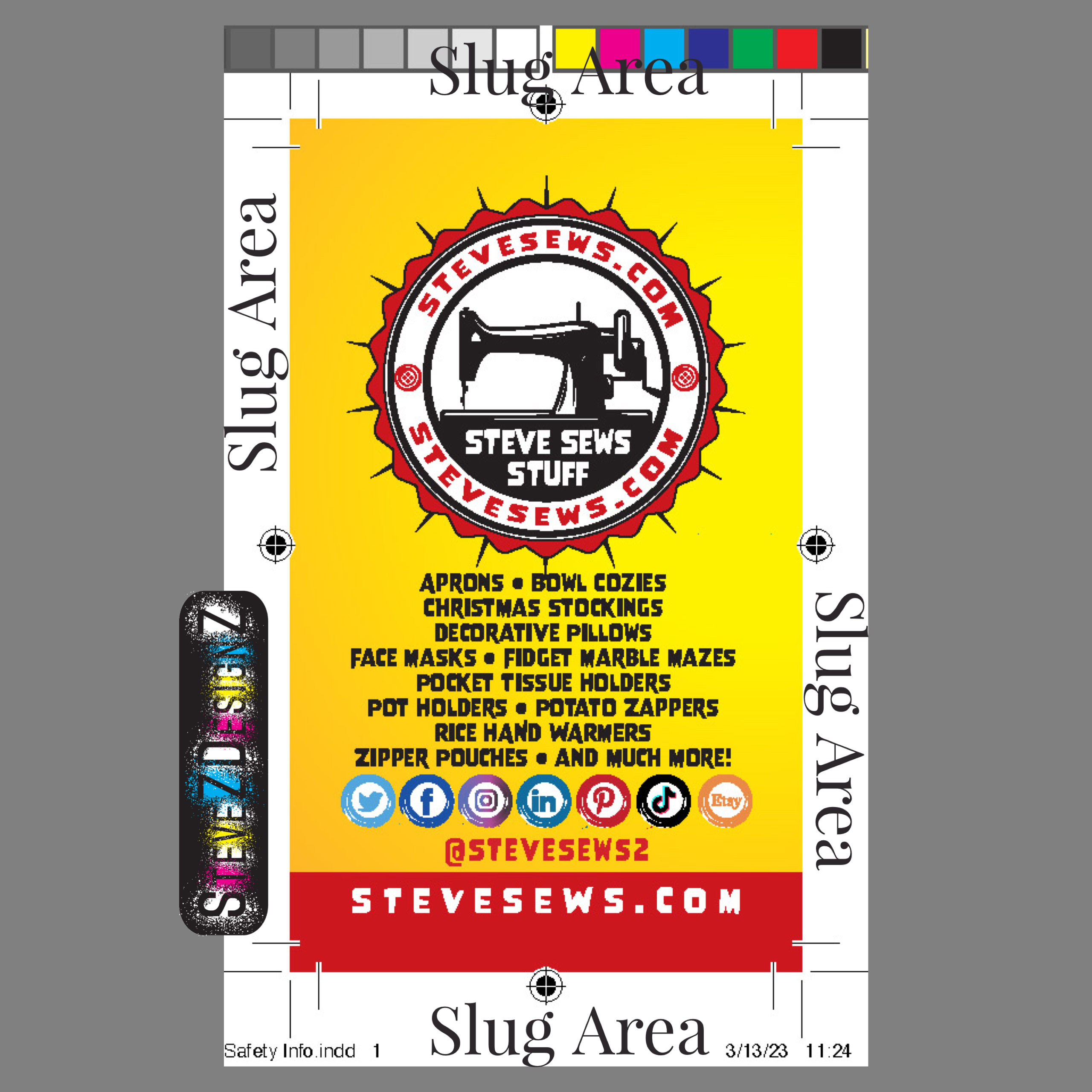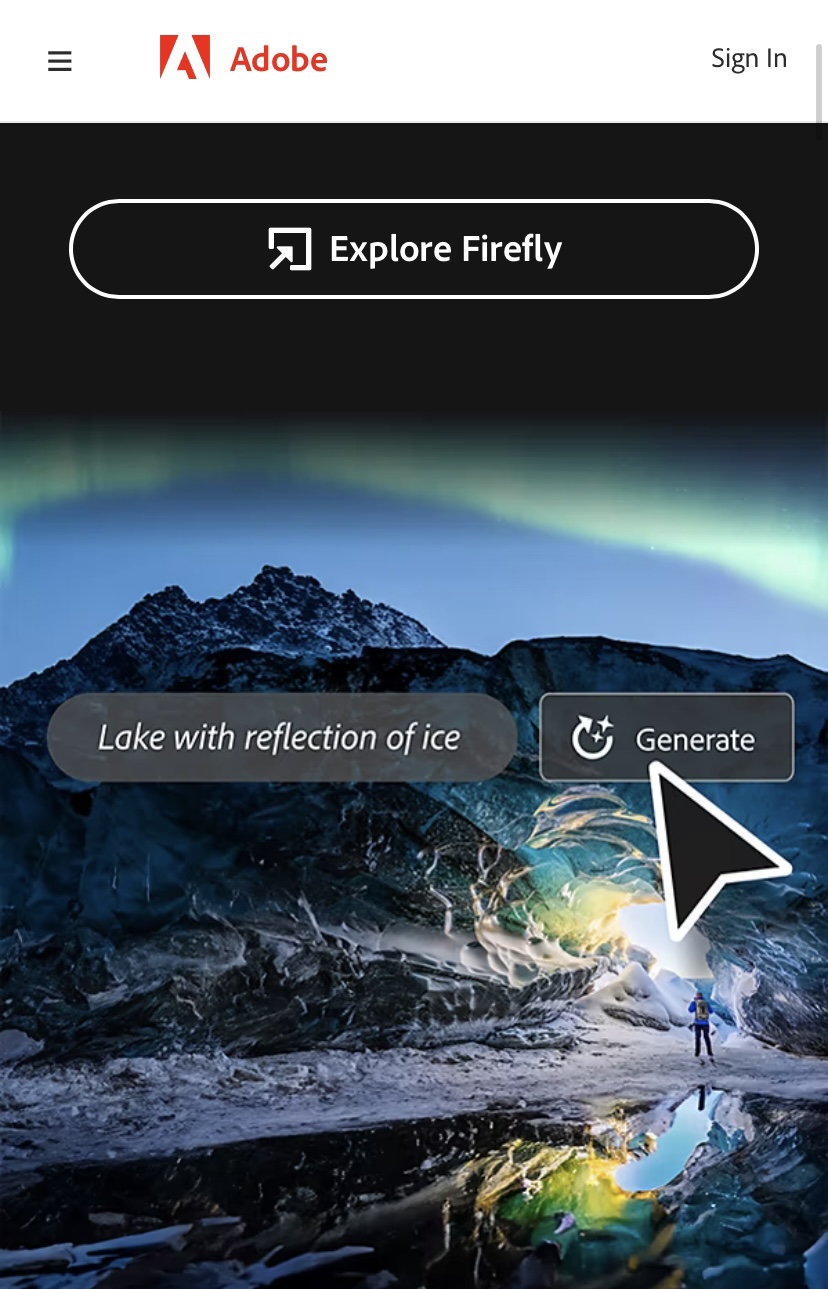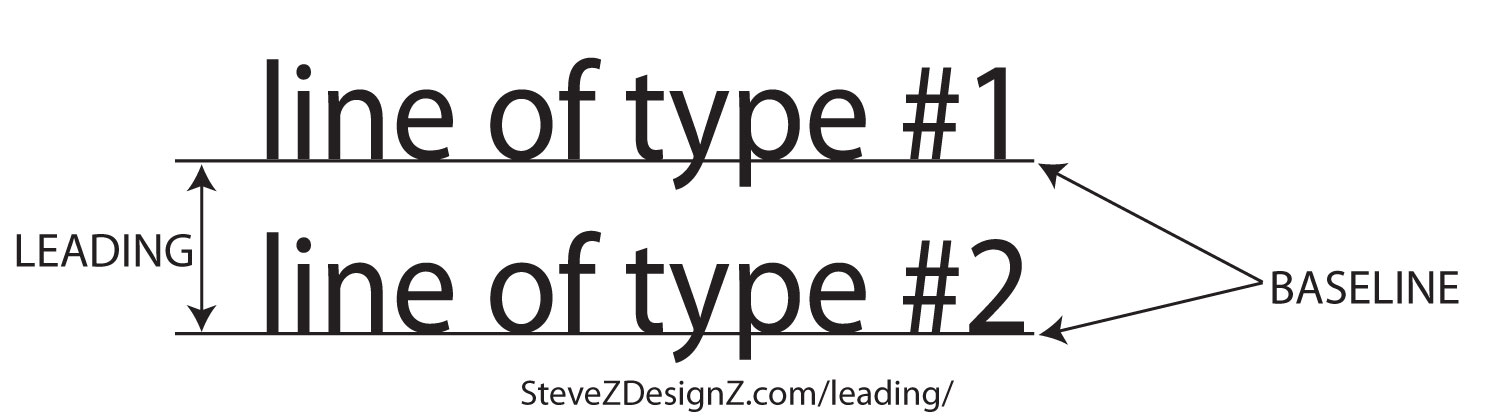Why numbers are not the same height as letters in Adobe InDesign — Typography is an art that balances form and function, and nowhere is this more evident than in the details of typeface design. A common question that arises in typography is why numbers are not the same height as letters. This discrepancy is not a flaw but a design feature that caters to readability and aesthetic harmony.
Why numbers are not the same height as letters in Adobe InDesign

Numbers and Letters: A Height Difference
In Adobe InDesign, like in most typesetting software, the height of numbers (also known as figures) can differ from that of letters. This is because figures are designed to align with the baseline and the cap height or x-height of the font, depending on the type of figures used¹.
Lining vs. Text Figures
There are two main types of figures: lining and text. Lining figures, also known as aligning or cap figures, are of uniform height and align with the capital letters of the font. They are typically used in all-caps settings and give a clean, uniform look to numbers[^10^].
Text figures, or old-style figures, have varying heights and resemble a typical line of running text. Some ascend above the x-height, and others descend below the baseline, much like lowercase letters. This style is often preferred in body text as it blends seamlessly with the flow of the text¹¹.
Proportional Lining in OpenType Menu
OpenType fonts, which are supported by Adobe InDesign, offer advanced typographic features, including proportional lining figures. These figures are designed to match the height of capital letters but have varying widths, unlike tabular figures that all have the same width. Proportional lining figures are ideal for contexts where numbers need to stand out, such as in phone numbers, addresses, or dates⁶.
Alegreya: A Font That Does It All
Alegreya is a superb example of a font that offers a rich typographic palette, including both lining and text figures. Designed for long-form literary texts, Alegreya provides five weights, a carefully designed italic, small caps, and robust OpenType support. This versatility makes Alegreya an excellent choice for a wide range of design projects¹³.
Why Alegreya Stands Out
Alegreya stands out for its contemporary interpretation of a calligraphic face, making it both expressive and space-efficient. Its design traits, such as loose and even spacing and short serifs, contribute to a clear and open reading texture, perfect for both print and digital media¹⁶.
Conclusion
Understanding the subtle differences in figure design and how they interact with letters is crucial for any designer. Adobe InDesign’s support for OpenType features, including proportional lining figures, provides designers with the tools to create visually appealing and readable documents. And with fonts like Alegreya, the possibilities for elegant and functional typography are endless.
This should work for most OpenType fonts where this is occurring.
I hope this blog post provides a comprehensive overview of the topic and can be a valuable resource for those interested in typography and Adobe InDesign’s capabilities. If you have any specific questions or need further information, feel free to ask!
Sources:
(1) How do I get the numbers to show be the same height as we letters?
(2) typography – When should text figures/lining figures be used? – Graphic
(3) Text figures – Wikipedia
(4) OpenType Features Guide
(5) Complete Guide to Alegreya • Beautiful Web Type
(6) Alegreya ht – Typographica
(7) Hovering when letters or numbers are highlighted – Adobe Community
(8) Text frame fitting options in InDesign – Adobe Inc.
(9) How do I get the numbers to show be the same height as we letters?
(10) adobe indesign – Why “numeric” and “letters” text zones are not on the
(11) OpenType at Work | Figure Styles – TypeNetwork
(12) Number styles in InDesign – Adobe Community – 1634682
(13) P: OpenType Number Features: Proportional, Tabular, Lining, and Oldstyle
(14) TypeTalk: Know Your Figures | CreativePro Network
(15) How to Use Alegreya: A Font with Multiple Styles Perfect for … – Typogram
(16) Alegreya – Free Sans-Serif Font – Fontpair
Contact SteveZ DesignZ for your graphic design needs! Make sure you also subscribe to learn more about Graphic Design and Printing along with terms, being a designer and much more!
Follow SteveZ DesignZ on Social Media!
Subscribe To The Graphic Design Blog!
Follow SteveZ DesignZ on WordPress.comDon’t miss a blog post about graphic design. Subscribe today!
Recent Feed of All of Steve’s Blogs