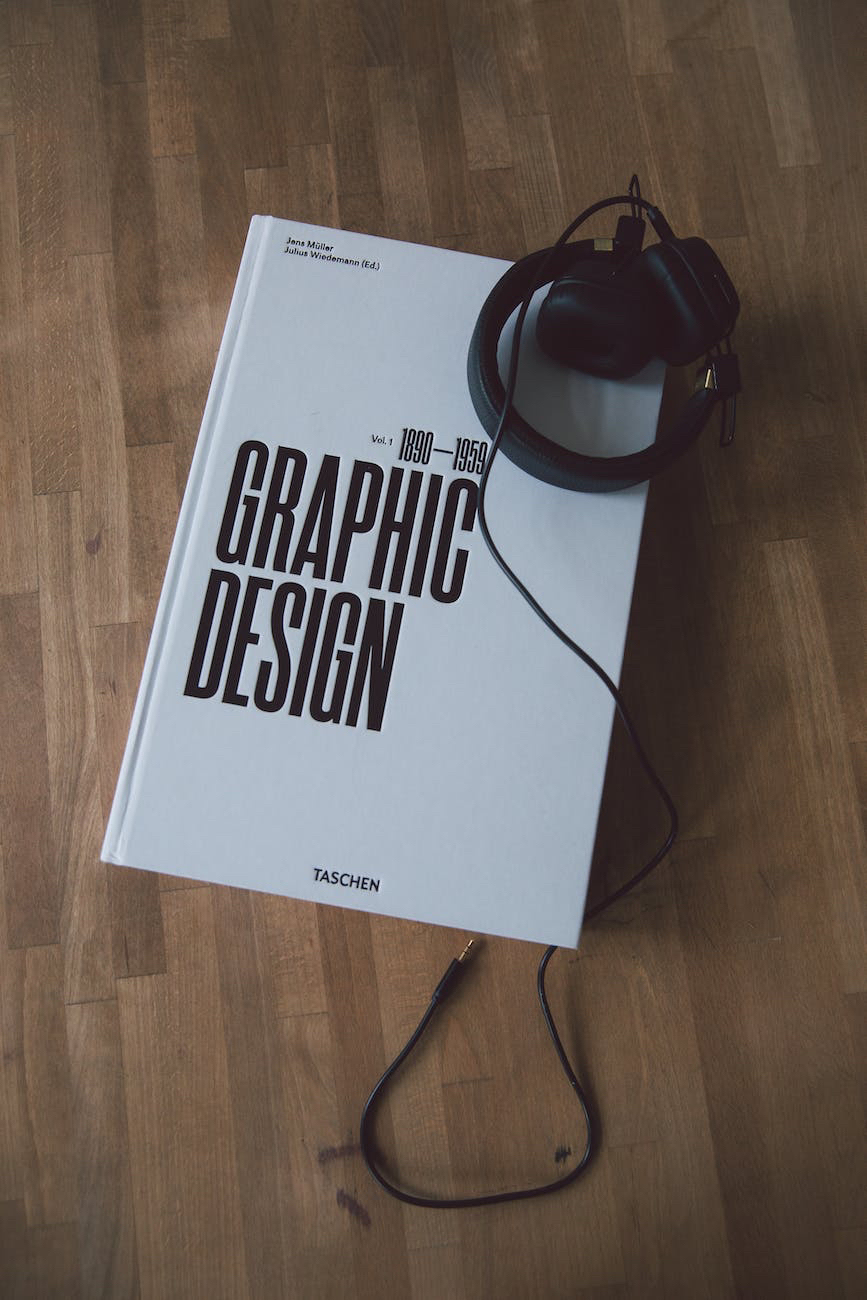No Canva, PNG is not the recommended or suggested file format for printing
No Canva, PNG is not the recommended or suggested file format for printing – The Importance of Choosing the Right File Format for Printing – In the world of design and print, selecting the correct file format is crucial to ensuring the quality of your final product. While PNG files have gained popularity for online use, they may not be the best choice when it comes to printing. This common misconception can lead to users inadvertently submitting low-resolution files to print shops, resulting in subpar prints.
No Canva, PNG is not the recommended or suggested file format for printing

For social media and websites, PNG files are often preferred due to their ability to maintain transparency and support high-resolution images. However, when it comes to printing, the industry standard is a PDF with bleeds and printer marks. This format provides the necessary information for print shops to produce accurate and high-quality prints.
One popular design tool, Canva, offers a free option that includes the ability to save designs as PDFs. However, there’s a catch – the free version saves PDFs as RGB files. While RGB is suitable for digital displays, printing requires the use of the CMYK color model. Despite this limitation, using a PDF generated by Canva is still a better choice than opting for a PNG file.
A notable advantage of Canva’s PDF files is their compatibility with Adobe Illustrator. In many cases, these PDFs can be opened and edited in Adobe Illustrator, allowing for further customization and adjustments. This flexibility can be particularly beneficial for designers who want to fine-tune their designs before sending them off to the print shop.
For those willing to invest in Canva’s paid Pro version, an additional option becomes available – saving designs in the CMYK color format. This is a game-changer for printing, as it ensures that the colors in your design align with the printing industry standards. This level of precision can make a significant difference in the final printed product, especially for professional or commercial projects.
Additionally, another viable option worth considering is the SVG (Scalable Vector Graphics) format. SVG files are all vector-based, making them an excellent choice for printing. The vector format ensures that images remain crisp and clear at any size, addressing the concerns of resolution commonly associated with raster-based formats like PNG.
SVG files offer scalability without loss of quality, making them an ideal choice for designs intended for various print sizes. Unlike PNG, SVG is not limited by pixels, providing a versatile solution for those who prioritize sharp and detailed prints.
While not all print shops may explicitly request SVG files, having this option in your toolkit can be advantageous. It provides an alternative vector format that aligns with the precision required for professional printing. As the design industry evolves, embracing versatile formats like SVG ensures that you’re well-equipped to meet the diverse needs of both digital and print media.
However it is still the best option to use PDf for printing.
Canva use to say Preferred on png and now says Suggested at the writing of this blog post.
I briefly mentioned turned this in blog post, Sites like Canva can be a nightmare to printers.
In conclusion, while PNG files have their place in the digital realm, they are not the ideal choice for printing. Opting for a PDF with printer marks, even in RGB, is a step in the right direction. If you’re serious about achieving accurate colors in your prints, investing in Canva’s Pro version to save designs in CMYK is a wise decision. Understanding the nuances of file formats ensures that your designs shine both online and on paper.
Contact SteveZ DesignZ for your graphic design needs! Make sure you also subscribe to learn more about Graphic Design and Printing along with terms, being a designer and much more!
Follow SteveZ DesignZ on Social Media!
Subscribe To The Graphic Design Blog!
Follow SteveZ DesignZ on WordPress.comDon’t miss a blog post about graphic design. Subscribe today!
Recent Feed of All of Steve’s Blogs